I participated in AT&T’s mobile app hackathon over the weekend and ended up winning “Best App From a Women Led Team” as a part of Team Little Librarian.
Team Little librarian formed to find a modern solution to keeping track of the content to little free libraries and create an IoT solution for them. In the scope of the hackathon we decided to build a mobile app and a hardware solution.
Mobile App
We started with a mobile app written in Sencha Touch. The app presents you with the locations of libraries. You can select each item on the map to find more info on each of these libraries. All of the data comes from the salesforce api (lol) that the the little free libary website pulls it’s info from.

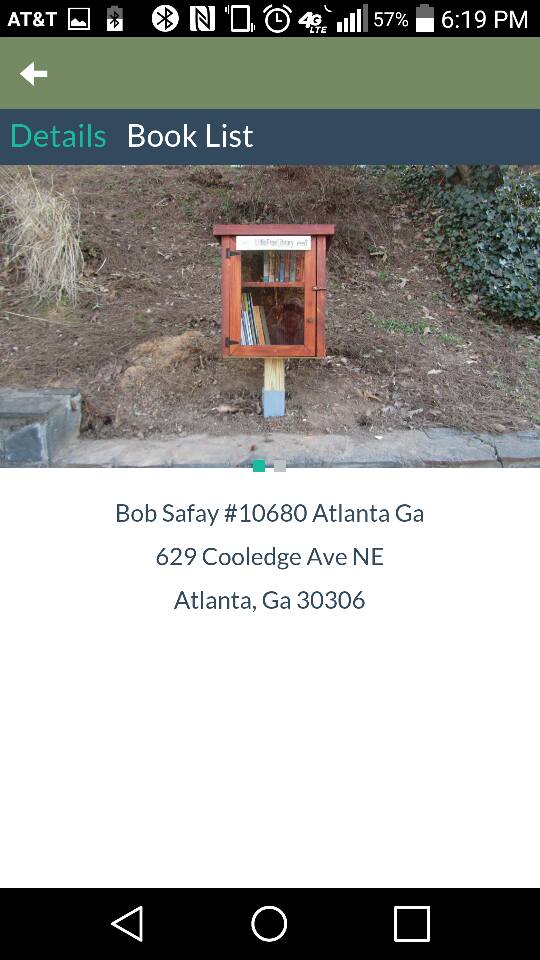
From there we set out to track the books in the library. To do this we used AT&T’s m2x iot platform. Where we employed a novel concept of making the books devices in the cloud and the mobile app the communication platform that tells the cloud where the devices are sent. Interestingly we were able to implement this better than we initially thought and tracked books in the app without spinning up a database for ourselves. To identify books by their isbn’s we brought in google books’ api and used that for cover images as well.
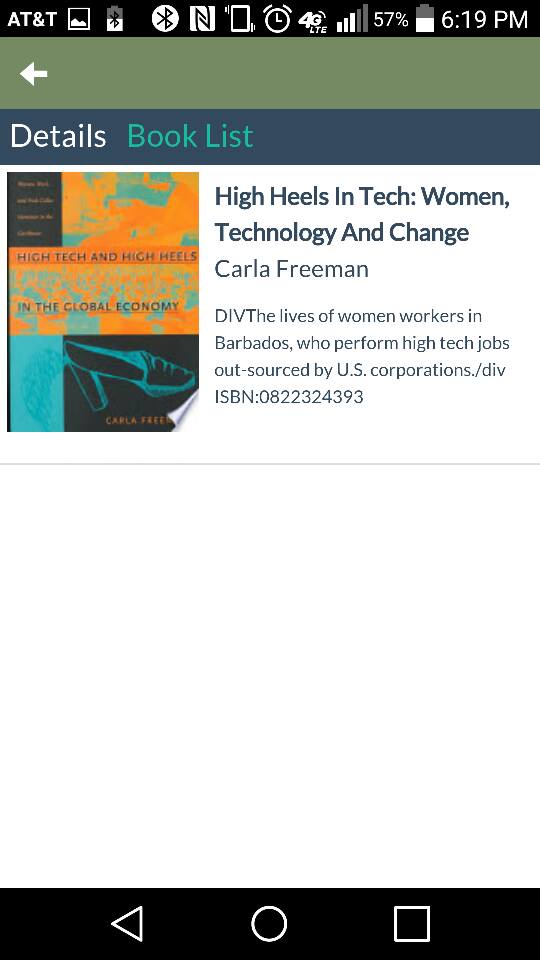
Hardware
The hardware solution used monteinos, a arduino clone with a built-in RF module. We used a simple magnetic door sensor to discover when the door to the libray was opened the node monteino would send an encrypted message to the gateway monteino. Using the RFM69 library sending that message was as easy as:
// if the button state has changed:
if (reading != buttonState) {
buttonState = reading;
if (buttonState == HIGH) {
Serial.print("Sending[");
Serial.print(6);
Serial.print("]: ");
for(byte i = 0; i < 6; i++)
Serial.print((char)openPayload[i]);
if (radio.sendWithRetry(GATEWAYID, openPayload, 6))
Serial.print(" ok!");
else Serial.print(" nothing...");
Serial.println();
Blink(LED,30,3);
} else {
Serial.print("Sending[");
Serial.print(7);
Serial.print("]: ");
for(byte i = 0; i < 7; i++)
Serial.print((char)closePayload[i]);
if (radio.sendWithRetry(GATEWAYID, closePayload, 7))
Serial.print(" ok!");
else Serial.print(" nothing...");
Serial.println();
Blink(LED,30,3);
}
// set the LED:
digitalWrite(LED, buttonState);
}
On the other end we had another gateway monteino attached to a small computer (raspberry pi) running a python script waiting for messages on the serial port. When the message for open would come it would send a request to m2x updating the status.
Pretty neat stuff… We were able to make a nearly complete solution using a wide range of technologies in under 24 hours. The complete source is on github.
-Jeff